- By Voyager bib record number: Either
- Use the macro:
- Control-F7
- [Enter]
- or
- Control-F7
- Use the keyboard sequence:
- Alt-R
- I
- [Enter]
- I
- or
- Alt-R
- Open the Record menu:
- Click on "Retrieve by record id"
- then
- Click on "Bibliographic"
- Click on "Retrieve by record id"
Then key in the Voyager bib record number.
- Use the macro:
- From an associated holdings or item record: See "Retrieving Voyager Records: Retrieving associated records (bib, holdings, and item)."
Return to top of this document
Statistics are kept for every title and unit catalogued in Voyager. They are generally captured with a program run on the 948 field. Therefore, it is important to add a 948 field to every bib record once you have completed any of the following transactions with that record:
- Cataloguing new title
- Adding copies or volumes
- Recataloguing
- Reclassifying
- Relocating
- Reinstating
- Reconning
- Substituting
- Withdrawing
- Closing serials
You do need to add 948 fields even for categories of materials that require manual statistics.
For further information on the 948 field and its individual subfields, see "Voyager Cataloguing Statistics: Voyager 948 Field."
Return to top of this document
Validation can catch a variety of MARC format errors, including invalid tag numbers and subfield codes.
To turn it on:
- Open the "Session defaults and preferences" box: Either
- Use the keyboard sequence:
- Alt-O [letter "oh"]
- [Enter]
- or
- Alt-O [letter "oh"]
- Open the Options menu and click on the "Preferences" option
- Use the keyboard sequence:
- Open the section marked with the "Validation" folder tab: Either
- Use the keyboard sequence:
- Alt-V
- or
- Click on the "Validation" folder tab
- Use the keyboard sequence:
- If "Bypass MARC validation" box is checked, validation is turned off.
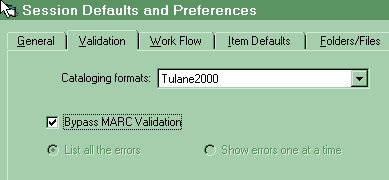
Click on this box to remove the check and turn MARC validation on.
Reminder: While cataloguing, if you need to verify any valid and correct MARC tag and indicator values, you can use the F2 function key, "Show MARC values."
Return to top of this document
- Use the keyboard sequence -- probably the quickest way:
- Alt-R
- [Enter] (or N)
- B
- [Enter] (or N)
- or
- Alt-R
- Open the Record menu; highlight the "New" option; then slide over and click on
"Bibliographic"
- or
- Click on the "New record" icon, the farthest left on top of the screen.

A bib record screen should appear, based on the bib record template selected in your session defaults.
The current template for creating provisional records for books, which should be on each PC, includes the following information:
- Fixed field:
Leader: encoding level (enc/l): 5 [preliminary/partial] rules (form): u [unknown] 008: publication status
(i.e., date type):b [no dates] cataloging source: d [other] language: eng [English] The only fixed field information that would need to be added would be:
- Date 1 — if known
- Publication status — if date is known
- E.g. status: s Date 1: 1996
- Publication status — if date is known
- Date 1 — if known
- Variable fields:
- 100 1 $a
- 245 10 $a
- 246 3 $a
- 250 $a
- 260 $a $b $c
- 300 $a
- 440 0 $a
- 245 10 $a
Indicator values should be edited as necessary. Unwanted fields should be deleted. (See "Voyager Keyboard and Editing Tips: Deleting fields.")
- 100 1 $a
For additional information on creating provisional records, including guidelines on content, see also "Creating Provisional Records in Voyager: for monographs and with item in hand."