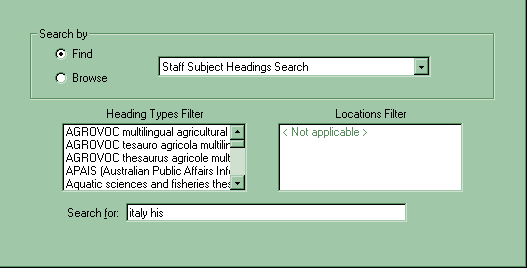In the Cataloging Module, Voyager offers a multiplicity of types of searches, each with its particular uses, some with particular quirks. This document surveys a number of the search types that we use more frequently, but it is not exhaustive. (For a complete list, with explanations of each, you can consult the Voyager System Administration User's Guide, Appendix I, "Search Definition Tables.")
To perform a search: Either:
- Use the function key F6
- or
- Click on the "magnifying glass" icon towards the top of the screen, the fourth from the left

- or
- Open the Record menu at the top of the screen and click on "Search"
Options for categories of searches:
- Keyword (see also "Keyword searching")
- Non-keyword
- Builder (see also the Information Services Web information,
"Builder search")
- History
This document focuses primarily on non-keyword searches, with brief mentions of the other three categories.
- Selecting non-keyword search type:
Once you opt for non-keyword searching, the window provides a drop-down box with a long list of non-keyword search types, within a rectangular box entitled "Search by."
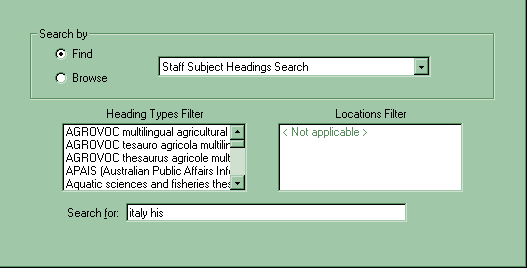
The list of non-keyword search types is only partly alphabetical. The search types used most commonly end up towards the top of the list, while less frequently used ones are further down in the list, arranged alphabetically.
To select a search type: Highlight the search type box by clicking in it or tabbing to it. (See also "Keyboard and Editing Tips: Highlighting" and "Keyboard and Editing Tips: Moving around within a dialogue box.")
Then, options:
- Click: You may open the drop-down list by clicking on the down-arrow at the right.
Then you can scroll down until you find your choice.
- Cursor -- a shortcut: Once you become accustomed
to the location of search types, you can often use the keyboard cursor arrow up or down
one or two lines between most commonly used search types.
- Letter -- a shortcut: Once the box on the search screen specifying the
search type ("Search by") is
highlighted, you can get to the alphabetic section of the list containing the option that you
want by typing its first letter. Then, if necessary, you
can either type this letter repeatedly until your option comes up or scroll down the list. (This shortcut works the
same way as editing a multi-character element in the fixed field
-- for example, jumping to a particular alphabetic section of language code list in the 008 field.)
- E.g. To perform a "Title" search:
- With the cursor in the search type box, key in the letter "t."
- The "Title <" search type should appear.
- E.g. To perform a "Staff Name/Title Headings Search":
- With the cursor in the search type box, key in the letter "s."
- The "Staff Subject Headings Search" should appear.
- Key in "s" twice more.
- First "Staff Title Headings Search," then "Staff Name/Title Headings Search" should appear.
- The "Staff Subject Headings Search" should appear.
- With the cursor in the search type box, key in the letter "t."
- E.g. To perform a "Title" search:
- Click: You may open the drop-down list by clicking on the down-arrow at the right.
Then you can scroll down until you find your choice.
- Truncation: You may set your Voyager client to assume automatic right truncation for
all non-keyword searches. Under the Options menu on top, in the "Work Flow" section,
there is a toggle for "Automatic truncation for non keyword searches," with a check that
you can click on and off.
With this option set, you only need to include enough in each search key to narrow down your search results reasonably.
- Punctuation: Generally, punctuation does not need to be included. However,
hyphens are required for retrieval.
- E.g. The name heading search key "wallace hadrill"
- will not retrieve:
- Wallace-Hadrill, J. M. (John Michael)
- will not retrieve:
On the other hand:
- E.g. The name heading search key "garcia-marquez"
- will not retrieve:
- García Márquez, Gabriel, 1928-
- will not retrieve:
- E.g. The name heading search key "wallace hadrill"
Return to top of this document
If your search is ambiguous and the retrieval potentially voluminous -- as it may be with some subject heading searches -- you may prefer to filter your search to limit the number of records that you retrieve.
- E.g. You want to search LC subject heading strings about rats. Not
certain which subdivision to use, you want to scan the options in the database.
- If you perform an unfiltered Staff Subject Headings Search using "Rats," the results will include MeSH
headings and heading strings:
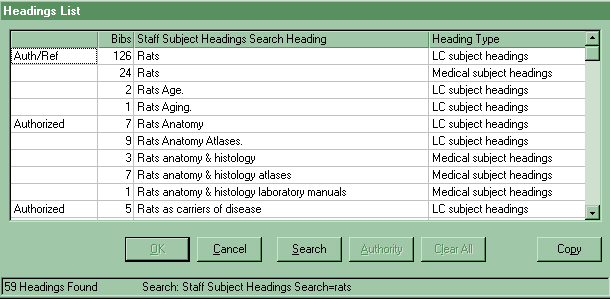
- Filtering your search to include only LC subject headings will give you a shorter list to scan:
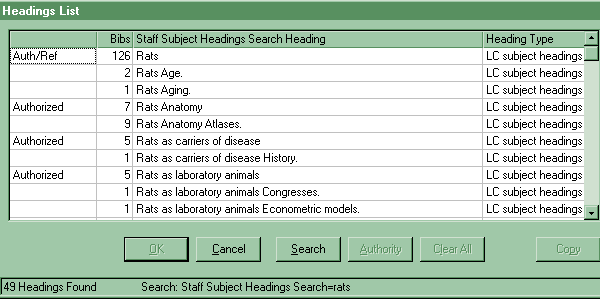
- Filtering your search to include only LC subject headings will give you a shorter list to scan:
- If you perform an unfiltered Staff Subject Headings Search using "Rats," the results will include MeSH
headings and heading strings:
Otherwise, it may be safer not to filter your searches. For example, a filter could prevent you from retrieving call numbers that are coded incorrectly or name headings that are tagged incorrectly.
- E.g. Call no.: 852 8 0 ... DS 135 .A9 A36 1987
- indexes only under "other" using the filters, not under "Library of Congress."
- E.g. Name heading: 710 1 0 $a Feild, M. S.
- indexes only under "corporate name" using the filters, not under "personal name."
- indexes only under "other" using the filters, not under "Library of Congress."
To filter: In the "Heading Types Filter" box, click on the appropriate line.
Return to top of this document
- Either:
- Use the keyboard sequence:
- Alt-R
- I
- or
- Alt-R
- Open the Record menu and click on "Retrieve by record id"
- or
- Use the macro key combination Control-F7.
- Use the keyboard sequence:
- Select the appropriate record type (bibliographic, holdings, item, authority):
- Use the keyboard sequence:
Bib record [Enter] Holdings record H Item record I Authority record A - or
- Click on the appropriate record type
- Use the keyboard sequence:
- Key in the record number.
- Hit Enter or click on "Retrieve."
See also:
- Voyager Bib Record Cataloguing: Retrieving bib
records
- Voyager MARC Holdings Record: Retrieving holdings records
- Voyager Item Record: Retrieving existing item records
- Voyager Authority Records: Retrieving authority records
- Voyager MARC Holdings Record: Retrieving holdings records
Return to top of this document
Listed in the search options list under "System Number (035a)."
Return to top of this document
Listed in the search options list under "Original System Number (0359)."
Return to top of this document
- The "Staff Subject Headings Search" option can be used to search a subject headings string. This search
can be filtered to include only LC subject headings or can be left as a general subject headings search. (See also
"Filtering searches.")
Punctuation: Dashes preceding subfields (subdivisions) should be omitted. Hyphens must be included.
Grouping of results:
- Headings list: The results are first grouped by subject heading string, in
a Headings list.
- Titles index: The Titles index, with individual bib records, can be retrieved by selecting one line from the headings list.
- E.g. Staff Subject Headings Search: indians legal status
- retrieves all subject headings beginning
- 650 0 Indians $x Legal status, laws, etc.
- You would click the second line of the Headings list to retrieve bib records containing:
- 650 0 Indians $x Legal status, laws, etc. $v Bibliography
- then click on the appropriate record.
- retrieves all subject headings beginning
[Provide image for this search?]
Authority records: Authority records can be retrieved from the Headings list using this search.
- Headings list: The results are first grouped by subject heading string, in
a Headings list.
- The "Subject: LCSH" search option retrieves the same bib records as a Staff Subject
Headings search filtered for LCSH only.
Punctuation: Dashes preceding subfields (subdivisions) should be omitted. Hyphens must be included.
Grouping of results: Results directly in a Titles index without first grouping the subject heading strings in a Headings list. This often results in a longer initial index than would be retrieved using the "Staff Subject Headings Search." To avoid extensive scrolling (as well as potential delays in retrieval), you may prefer to use a longer search key than is necessary with the Staff Subject Headings search.
- E.g. Subject: LCSH: indians legal status
- retrieves all subject headings beginning:
- 650 0 Indians $x Legal status, laws, etc.
- You have to scroll well down the Titles index to find a record with:
650 0 Indians $x Legal status, laws, etc. $v Bibliography. - retrieves all subject headings beginning:
[Provide image for this search?]
Authority records: Cannot be retrieved with this search.
- E.g. Subject: LCSH: indians legal status
- Comparison of search types: The multi-layered "Staff Subject Headings" search
tends to involve more clicking (or line selection) but less scrolling, whereas the "Subject: LCSH" search, with
fewer layers, tends to involve less clicking but more scrolling or typing.
For authority records, the "Staff Subject Headings" search should be used.
Return to top of this document
The "Staff Name Headings Search" and the "Names" search options differ in the same pattern as the Staff Subject Headings Search and searches beginning "Subject: ..."
- Staff Name Headings Search: Used to search 100-111, 400-411, 700-711, 800-811 fields.
Takes you first to a Headings list, from which you can select a heading to get a
Titles list. This search may be preferable if your search key could retrieve many name headings (e.g., if you are
not sure of the name heading form and try to search broadly).
Authority records can also be retrieved using this search option. (See also "Voyager Authority Records: Authority record searching shortcut.")
- Names search: Also used to search 100-111, 400-411, 700-711, 800-811 fields.
Takes you directly to a Titles list, so there is one less layer but potentially a longer list.
This search may be preferable if you are sure of, and use, the exact heading form or if the search key provides an
unusual combination, so that you would not expect to have to choose among different name heading forms.
E.g. Search key could retrieve the works of 3 authors, each with 3 titles in Voyager.
- Using the same search key:
- The Staff Name Headings Search would retrieve a list of 3 name headings;
- you would click on the one that you wanted
- and retrieve a list of 3 titles.
- The Names search would retrieve a list of 9 titles.
- The Staff Name Headings Search would retrieve a list of 3 name headings;
Authority records cannot be retrieved using this search option.
- Using the same search key:
See also "Staff Name/Title Headings Search."
Return to top of this document
- "Title <": Used to search almost all types of titles: 130, 210-212, 214, 222, 240, 245, 246, 247,
730, 740, 760, 762, 767, 772-773, 780, and 785. Searches
in records in all formats and bib levels. This search will not retrieve authority records.
- "Staff Title Headings Search": Used to search 130, 440, 730, and 830
titles in records
in all formats and bib levels. (See also "Series searches.")
Authority records can also be retrieved using this search option. For some reason unknown to us [unless one of you know], this search retrieves duplicate entries for authority records, labeled as "non-series title" and "series title" respectively, but bib records are typically associated with only one line.
- "Journal Title <": Supposedly used to search all types of titles
(as listed under "Title" search) in
serial records (bib level "s"). Retrieval using this search is sometimes incomplete
-- it seems to work somewhat erratically.
- "Staff Name/Title Headings Search": Used to search 240 and $t uniform titles under the
associated 1xx, 4xx, 7xx, or 8xx $a fields.
Authority records can also be retrieved using this search option.
Return to top of this document
The "Staff Title Headings Search" and "Staff Name/Title Headings Search" options can be used to retrieve both series bib records and series authority records. (See also "Voyager Authority Records: Authority record searching shortcut.")
Return to top of this document
- Basic keyword search:
To initiate a keyword search, click on the Keyword tab on the Search screen.
A list of basic punctuation to use in constructing keyword searches:
Symbol Function Examples (some imaginary) ? truncates word garden?
[to retrieve garden, gardens, gardening, etc.]+ word must be included in record +history +medicine * word is important (may affect ranking?) +history +medicine *ancient "" text string to be searched as a phrase "world music"
[wouldn't retrieve a record with title:
Music of the ancient world]! word should not be included in record +latin +syntax !america
[wouldn't retrieve a record for a work on Spanish syntax in Latin America]For more information on keyword searching, you can consult the Keyword Search section of our library's Information Services document " Searching with TULANet Voyager"
- Builder search: If you want to limit your keyword search terms by field, try the Builder search.
Return to top of this document
- General procedures:
- Open the Search screen.
- Click on the Keyword tab.
- Select the "Free Text" option (click in the circle to its left)
- Construct a search with each element of interest, preceded by a "plus" (+) sign.
- Examples:
- Records catalogued for a given date:
- Day: <yyyymmdd> e.g. +19990615
- Month: <yyyymm?> e.g. +199908?
(Note: Prior to May 1999, the year in these dates was formatted with only two digits:
- Day: <yymmdd> e.g. +980820
- Month: <yymm?> e.g. +9811?)
- Day: <yyyymmdd> e.g. +19990615
- Catalogued records with a given level of copy: the code for that level (e.g., +d)
- Records catalogued by a particular person: the person's initials
- Combination: To search for Accept records catalogued during August 1999 by Olga:
- +199908? +a +otz
- Open the Search screen.
Return to top of this document
If you want to return to any search that you have performed during a Voyager cataloging session, you can do so at the initial search box by clicking on the History tab.