Final project¶
The task¶
Improve a Wikipedia article about any of the topics mentioned in class or any other topic broadly related to neurolinguistics, or start a new one:
Add 1-2 pages of new material, including references.
Wikipedia lacks summary material. A summary table would be nice, if appropriate.
Save the article as pdf before you improve it, and highlight any subtractions, for example with Apple’s Preview application.
Save the article as pdf after you improve it, highlighting your additions.
Write a short essay explaining what you did and why you did it.
If you can, aggregate your material (before, after, essay) into a single pdf and upload it to the “Wiki” grade of the FinalProj group on Canvas. Otherwise, upload the three separately.
DEADLINE: the end of our final exam period, Monday, Dec 08 @ 11 am.
Warning
Labeling conventions
The digital documents should be named yourlastname25-shorttitle, e.g. Howard25-Coprolalia.
How to do stuff with Wikipedia¶
How to edit a Wikipedia article¶
Todo
add content
How to see your edits on Wikipedia¶
Open Speech perception. At the top right there is a series of tabs which defaults to Read. Click on View history, which when I did this, produced this page:
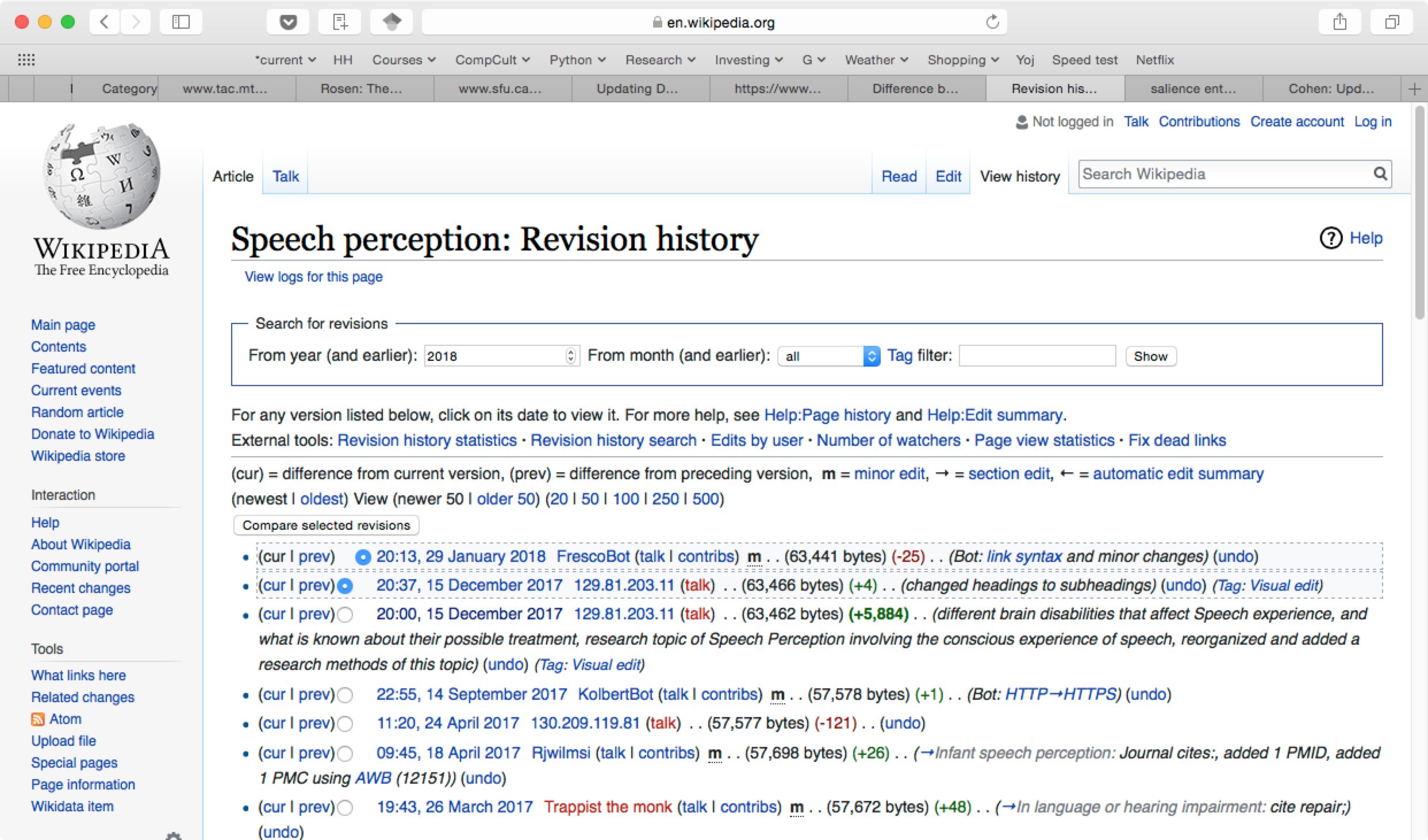
Fig. 127 Revision history for “Speech perception”, 2018-01-31.¶
Screenshot from Wikipedia.
My student posted her revisions on 20:37 15 December 2017 and 20:00 15 December 2017. The former is tagged with (+4) in green, the latter with (+5,884) in green. The numbers are a count of characters in the revision; green means added, red means erased.
20:00 15 December 2017 contains the bulk of her work, so let’s look at it by clicking on it. It opens to the version of the article that contains the revisions. To compare it to the previous version of the article, under the red box at the top, click on the (diff) in (diff) ← Previous revision. This opens a page that begins like this:
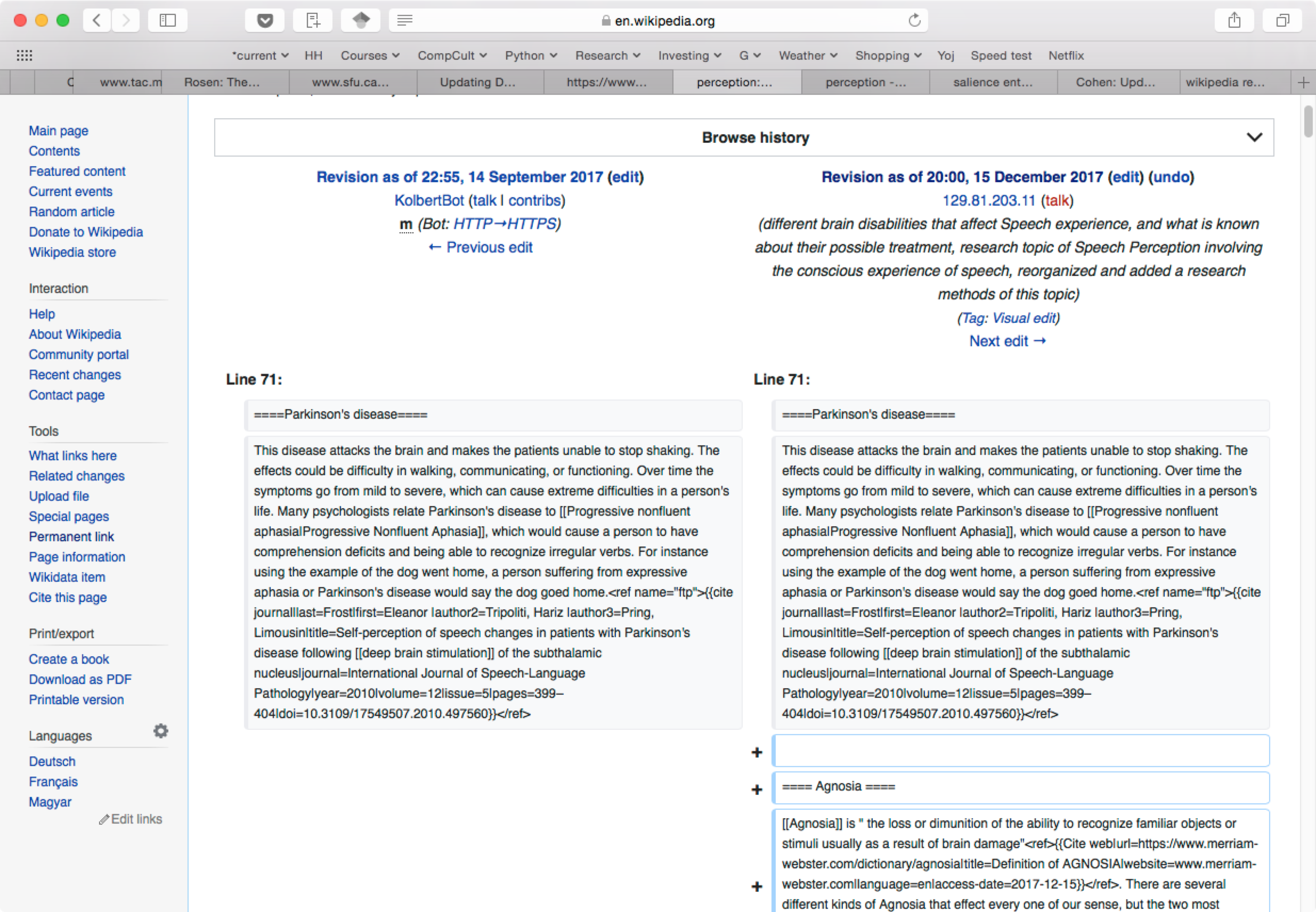
Fig. 128 Difference between two revisions of “Speech perception”.¶
Screenshot from Wikipedia.
By comparing the left column to the right, you can see that the heading for Parkinson’s disease was not altered, but all the material for Agnosia was added, and so on.
How to save Wikipedia to pdf¶
Your web browser should make this easy by having an item under its File menu, like Safari Export as PDF….
Samples¶
In Canvas: BrLg-SampleFinalProject.pdf
Articles edited by the Fall 2017 class:
Last edited Dec 02, 2025